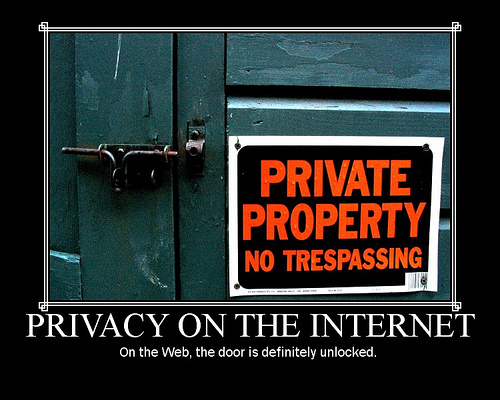The following is a ‘how to stay safe and anonymous’ online guide for Newbies. The following guides are based on what i use personally and are tried and trusted software/programmes that are used by activists and hacktivists Worldwide.
Operating Systems:
Simple really, ditch Windows. Microsoft Windows has been, and still is, the most vulnerable OS going. Not only do you have to pay to run this system, but it’s so bad for Malware, Virus, Spyware and crashes, it’s basically like an open invitation to Hackers and the NSA. It’s not just Windows 10 that has backdoor exploits for the NSA. Windows 8 and 7 has also been found to be unsafe.
By far the most safe and reliable OS out there is Linux. For those of you who have bought website hosting servers in the past, you will know that every shared hosting package is a Linux OS. The majority of VPS servers come with Linux installed. Dedicated servers nearly always come with Linux installed.
Why? Well to start with, its a free OS. No cost at all when you choose any Linux OS. Secondly, it’s lightweight. While Windows 7/8 come with around a 3-4 Gb ISO image, your typical Linux ISO is less than a Gigabyte.
So it’s free, it’s lightweight and is less resource hungry than any Windows OS. But why else should you choose Linux over Windows?
Linux is also free from any Virus’ that are out there. So when you are downloading, opening files or browsing the Internet, you can rest assured you are not open to any of the dangers that come with using Windows.
Which is why virtually all web hosting, including this site, is run on a Linux installation. Can you image the sheer carnage if websites were hosted on a Windows OS, rather than Linux? It would bring the Internet to it’s knees.
Another reason to choose Linux is the fact that not only is the Operating System free, but so is all the software you need to run it. You want Adobe Photoshop without paying or using a cracked version? No problem, Linux has Gimp.
You want Office software for free, no problem, you have Libre.
“but i’ve never used Linux, i don’t know how to work it”
I too was once a Windows user, and i also had no idea how to use it. But there are plenty of Youtube video’s that you can watch to get the hang of it. Also, if you install VirtualBox you can run your Linux system in that, while you get used to the feel of it, without losing your current Windows OS.
One of the best and easiest Linux distributions is Ubuntu which i would recommend to Linux Desktop first timers.
It’s free, it’s safe, and it’s open source, use it!
VPN’s:
After installing Linux, the next most important installation is a VPN. What is a VPN? If you listen to Mark Vaughn, you would believe a VPN is only used for malicious activity.
VPN’s are essential in today’s Internet world. Not only do they hide your original IP address, but they encrypt all your data between your pc and the VPN provider. Instead of you connecting to a website straight from your pc, traffic goes from your pc, to the VPN Server, then to the website you are viewing.
Not only does this stop the website from seeing your IP address, it also stops your ISP from seeing what sites you are visiting, and what your online activity is. As your connection from your pc to the VPN server is encrypted, all your ISP and anybody else snooping on your connection will see is packets being sent, but will have no clue as to where, or what, you are doing. Works great for accessing all the Domains currently blocked by all UK ISP’s.
This is especially important for you Torrent users. So many people get into trouble for downloading Torrents, all because they reveal their true IP address. Using a VPN will keep you safe and secure from any legal comebacks.
It’s not only the legal side of downloading Torrents that a VPN is good for, but as it stops your ISP from seeing what and where you browse the Internet, it also helps with those of you who has their speed ‘throttled’ when using p2p.
If you Skype a lot, then using a VPN is essential, as it will stop your real IP from showing in any Skype resolver. Don’t bother with free ones. Free VPN’s are always overcrowded and slow. Also a free VPN provider won’t protect you if the Law come calling either. So it’s worth paying a few £££’s a month to get the full benefit.
There are a few good paid VPN companies out there, ones that don’t keep any logs and don’t even want your details when signing up. You simply make up a fake email address, throw in a fake name, and pay by either Bitcoin, Litecoin, Dodgecoin etc, or find a company that will accept pre-paid cards, that you can pick up from any local shop and don’t need to disclose any of your information on purchasing it.
You pay for the card in cash, you top the card up in cash, then use the top up to pay for your next month(s) VPN service. Or if you find the genuine hosts, you can use Credit/Debit card, or Paypal etc. Trust is the most important issue when it comes to VPN providers, so research carefully.
I can’t tell you who i use, or who to buy a VPN from, as that would then allow site owners reading this, who to look out for. Do some research online, and the biggest hint i can give, is to find what hactivists like Anonymous and Ghostsec use/recommend, and they will be the most secure and honest VPN companies to use.
*Tip: If you browse the Internet on your phone a lot, make sure that a) You are allowed at least 2 simultaneous connections per account b) You can install OpenVPN on your Mobile device. Android iOS and Windows OS all work great with OpenVPN. You would be surprised how many people fully secure their home systems, then go and visit the same sites on their mobiles without using a VPN. Pointless.
Tor:
Tor is a free and open source software that will keep your IP hidden(ish). Depending on what you do online, Tor can keep you as anonymous as you would need to be. If you need super fast Internet access, then Tor is probably not for you. As it routes your Internet connection through several different nodes, it can slow your speed down drastically.
Tor can be/has been compromised if the last node in the chain is not secured and is not 100% safe if total privacy is what you want. VPN’s operate on an encryption known as ‘OpenVPN’ – an encryption that still to this day, has never been cracked.
Some people run a VPN and Tor together, which will make you being revealed to anybody online virtually impossible, but will slow down your Internet speed significantly. Tor is also the only way to access the hidden web. The hidden web (also known as Deep Web, Dark Web) is estimated to be around 500 times the size of the ‘normal’ Internet that we all know.
Experts claim that what is available on the www Internet, is only 4% of the total Web. 96% of sites are on the ‘hidden’ Web. It’s a huge and wonderful place, but can also be dangerous if you are not always alert to what you are clicking on.
Browsers:
Epic Browser.
If you decide that staying with Windows is best suited for you, then the epic browser is a great free and secure Browser. With it’s very own adblocker built in, and it’s own Proxy feature (free) you can change IP and stop all trackers, cookies, and other data collecting services without installing anything else.
Chrome.
If you do switch to Linux (highly recommended) then until Epic Browser release a version for us, you are probably safest by using Chrome/Chromium, but make sure you install some essential addons.
Ghostery;
Disconnect:
Adblock Plus:
HTTPS Everywhere:
Privacy Badger:
All important Extensions for Privacy and Anonymity. These will help protect against malicious trackers etc.
If you feel that bit more comfortable with Linux, these next 2 are great OS/Browsers for keeping your privacy intact.
Run from a DVD disk, or more usually from a USB Pen Drive, Tails is for those of you who share your pc/laptop with other members of your home, or those that often use public Internet, like local Libraries or Internet Cafe’s etc.
Fairly easy to use. You install it to your USB drive, then as your system boots up, go to the Bios setting and set it to boot from USB drive then press F10 to save and reboot. Once rebooted, the Tails OS will load and you can browse the web safely and securely.
The main feature i love about Tails, is it stores all History to the RAM, so when you click exit, you will see a message pop up telling you that it is deleting all activity during the last session. Once you power down, everything stored in the RAM gets cleanly wiped, so there is no trace of you ever even being on the computer you used.
Similar to Tails, a secure encrypted OS/browser that is used on a USB pen drive. I love this for the simple fact that it comes pre-loaded with just about every security and privacy minded software you’ll ever need. You set your own secure password when first set it up and from then on, all your activity, data, emails, downloads etc are securely encrypted, and once again, no trace of your activity is left behind when you close down.
Email:
Based in Switzerland , by far the best and safest Email client around. They don’t have the ability to decrypt your encryption keys and they refuse to even acknowledge any requests from International Governments for any data to reveal the contents or senders of Emails.
Another popular encrypted Email provider. If used alongside a trusted VPN or Tor, you can remain completely anonymous and safe in sending files in Emails to people.
Another popular and secure Email encryption service. Easy to use and is based in Canada, which is often classed as ‘offshore’ and takes Privacy serious.
Two-Step Authentication:
If you are not already using 2-step to access all your email accounts and Websites you use, then you really need to start now.
2-step authentication works on you being sent a unique code to your Mobile phone, which then allows you to access the Email account or Website you want to read or use.
All the most popular Email services support 2-step security, Gmail, Yahoo Mail, as well as the ones suggested above will let you set up your Mobile to receive free Texts with a unique six digit or longer passcode.
Without entering the code given to you each time you need to login, you can’t access your account. So basically, if i was wanting to hack and read your emails, i would need access to your phone before i could get anywhere near.
2step also works great on Facebook, Twitter, Youtube and hundreds more Websites that are used daily.
HERE is a good guide to get you going, with lists of the most popular sites that offer 2-step.
Image Sharing:
A quick, encrypted image hosting service that doesn’t let you sign up/login and encrypts your links to the images you upload, so only people you want to view will be able to view. And with no name/email or identification used, it keeps you completely anonymous. Good for people who want to expose corrupt workplaces or reveal sensitive information without giving yourself away or it being seen by unwanted eyes.
For the more secretive images that you don’t want stored online anywhere, Unsee is a great image host. You can upload an image and then have it deleted immediately after it’s first view. Or you can leave it up for 10 mins, 30 mins, or an hour before it’s wiped. Can be very useful for ‘naughty’ selfies 😉 Fully encrypted and private.
Password Manager:
If like me, you are signed up to more sites and Forums than you can remember, then this software is a must. I have used this for years to make and store all my passwords. All you need is one long, memorable password to open Keepass, then all your other passes are safely stored. I never use the same password twice and never have a password less than 25 characters long. This programme will make you a random super strong password that would take even the best hacker hundreds of years to discover. Strong encryption and a life saver at times.
*Tip: If you ever lose your data , ie a hard drive fails, or you format the drive, you will lose ALL your stored passwords, unless you save the data as a xml file. Always ‘export’ your data every time you add a new entry, and save the xml file to a cloud server, or a USB pen drive. You don’t have to worry about anybody getting their hands on the xml because without knowing your master password, it’s no use to anybody. But at least you can simply install Keepass again, ‘import’ your saved xml file and once you enter your master password, you have all your saved passwords back again.
Search Engines:
As good as Google is, it also collects every piece if information it can on you. If you would rather search without your every keystroke being monitored, then there are alternative, more privacy based search engines out there.
Available on both the open web and the dark web, startpage is popular on both sides of the Internet.
Another privacy based search engine that claims to have no trackers at all. And if you visit it with Ghostery, Disconnect, Adblock plus and even Privacy Badger all running on your browser, you will see they are true to their word. Not a single tracker at all. Trustworthy.
So there you go. If you are a newbie to Internet privacy, take your pick of the above, or like me, use them all 🙂 to help keep your browsing and time online private, safe, and most importantly, yours.