After Mark sneakily tried to out do Ghostery and Adblockplus by making the video not play if you blocked those annoying screen ads, thankfully somebody has found a new way to get rid of them from your screen.
Full Credit To Antib0dy For The Script!
This is how to get it to work on Chrome:
Go to Extensions > get new > and in the search box, type Tampermonkey
Once you have added it, click on the icon at the top of your Chrome browser, to open Tampermonkey.
You will then see something like this script below. Simply highlight it all and delete it.
Then in the empty space, copy and paste the script from below:
// ==UserScript== // @name Vaughn Ad Block // @namespace YoureWhalecum // @include http://vaughnlive.tv/* // @version 1 // @grant none // ==/UserScript== window.addEventListener(‘load’, function() { var badVaughn = document.getElementById(“vsPlayer”); badVaughn.data = “http://web.archive.org/web/20150407191416/https://vaughnlive.tv/4282571532/swf/VaughnSoftPlayer.swf”; }, false);
Now because we don’t allow right clicking, you can simple copy it from the original source
Then make sure you click on the save button.
That’s it, done!
You will now get ad free viewing like below:
One again, thanks to antib0dy for the fix. This also works with Firefox, by using Greasemonkey.
Full details can be found here https://imgur.com/a/YeRP7
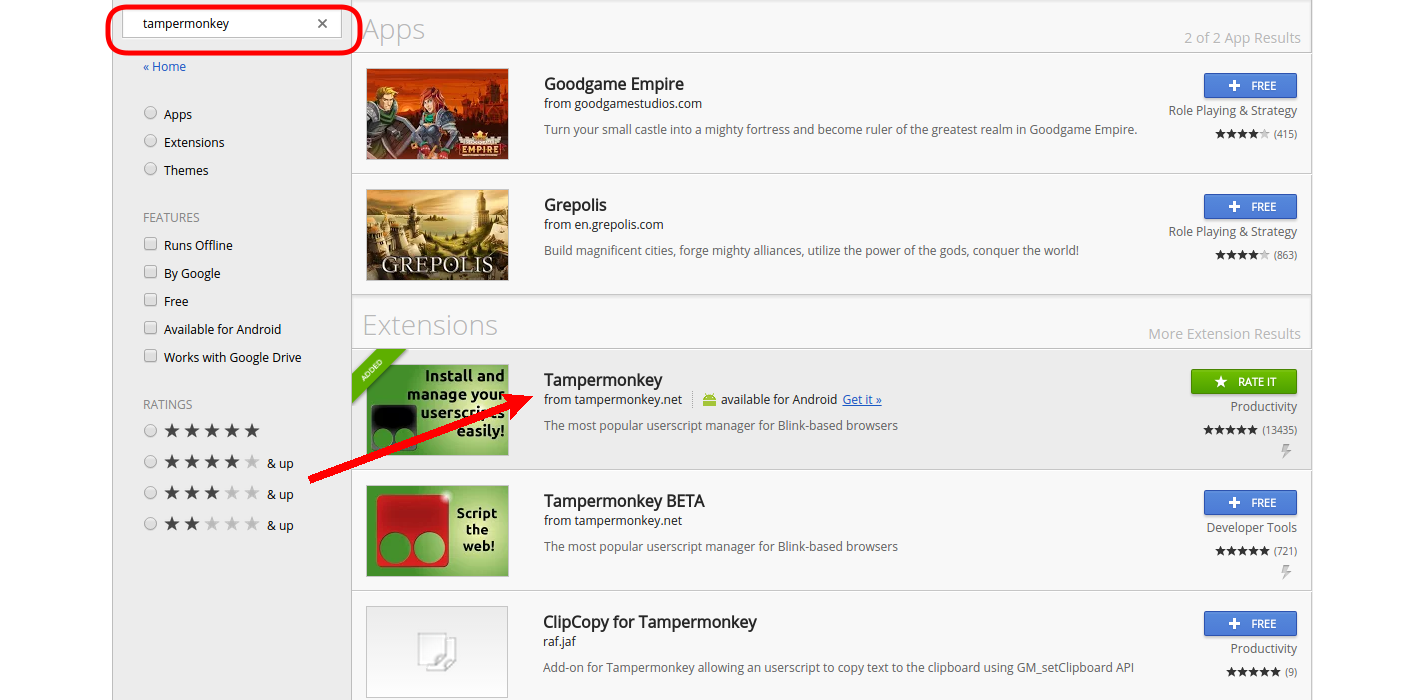







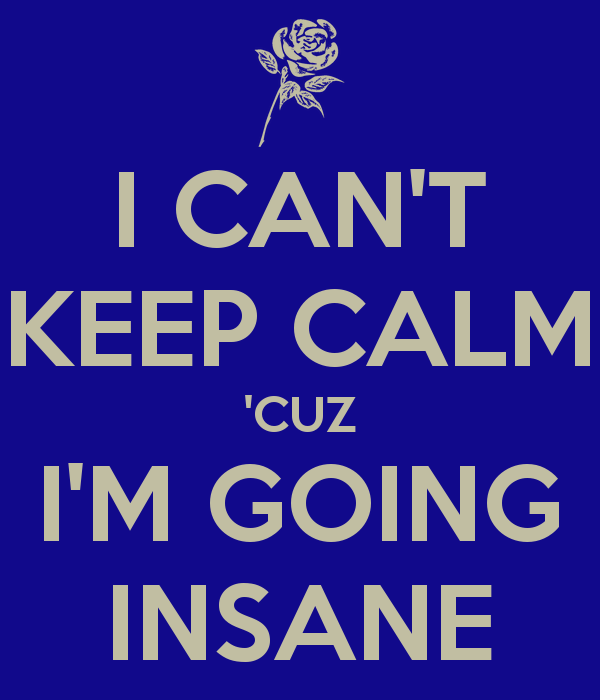
Why on earth would you want to block revenue from a site that you use which is free…the money for server bills etc has to come from somewhere. Would you rather they charge to cast?
because he is a lying little shit and both he and his mother wouldnt know the truth if it came up and slapped them across the face
Cheers for this works fine for me.
That’s just it though Ryan, i don’t use that site anymore. I just had a quick glimpse at who’s casting on there at the moment and there wasn’t one single channel that would interest me, so closed the browser again.
I noticed you said the other day, that it’s Mark’s site and he can do whatever he wants. While this is bad business practice, it it also correct.
But so can the viewer. Just as Mark has every right to try and force ads in our faces, we have every right to neither want or support his ads.
But hey, didn’t Mark say that the People section was only 8% of his traffic? So surely he won’t be bothered about a meagre 8% not viewing his ads?
You’re missing the point entirely. Every time you bring up a website in your browser, you should do so without adblocker – because doing so robs the website of revenue. Any time you access a website, even for 30 seconds – you are using its services and servers. The only reason you or anyone wants to use adblock on vaughnlive is to purposely try to deprive him of revenue – as a sort of ‘f**k you’ to him. That’s ludicrous. Why would you want to screw over some guy – is it because you don’t like his site policies? I mean can’t you disagree on a subject with someone without hating them and wanting their website shut down? It’s like everything you lot of bloggers do has something to do with wanting a caster’s channel or a website taken down.
Ad servers are scum; they can demand we allow ads when nobody has to worry about popups, popunders, audio ads, malware, drive by installs, or browser hijacking. Until then fuck ’em.
hey bro great effors and ty for sharing seems that mark find the way around this the trick stop working today after 2 days of ur post…. the video just wont play anymore,,, pls keep it up m8
Ah yeah, i hadn’t even noticed till you mentioned it, that place is dead now for entertainment. It’s all a game though buddy, bit like when he claimed he had this VPN Bot lol.
It’s only a matter of time before a fix will be released. At least it’s keeping him busy hehe.
ty bro like i said great effort,,, hopefully this will make him think about this annoyances i will keep checking cheers
thanks so much for this karl, only problem i have is, you dont allow right clicking understandably, but the link you gave us? to get the text from the original sauce is a broken link, so not sure how to get the info to copy and paste into our blank space…..thank you again though for helping out us non computer whizz kids, appreciate it
Hi TK,
Thanks for pointing that out. I have uploaded it to Pastebin on a new link now so should be able to copy it straight.
http://pastebin.com/XcH887V4
Regards,
not working.
This one still works. It blocks all ads and gets rid of the ads that appear on the video screen.
http://93.158.203.142/index.php/2016/06/block-vaughn-ads-pt-3/
heres is a another solution that will work
http://youtube.com/watch?v=S5mEEo15skl