Special thanks go out to Drumroll from the chat for this guide. I’ve also added an extra add-on just to make sure you are completely safe and free from any advertising at all on VL.
For those that missed the first two, part one can be found here and part 2 here
If you have already installed all the add-on’s from part 1 and 2, then you are good to go with the quick installation of the final two.
It seems this fix has been around a while, but i’ve tested it and can confirm it works perfect still.
First off, make sure you add uBlock to your browser. I found this tends to get rid of the pesky ad banners that appear above and below the video screen on VL.
Secondly, you need to install the Switcheroo ad-on and follow the instructions below:
The original version is here if the image above is not clear enough. It really does work, as the images and video below will prove.
Notice the Ad banner above the video, and of course, the built in video player one…
Forgive me for my horrendously stray arrows, these tabs must be kicking in lol. But to show better what i mean, i recorded a short video to prove this really does work 😉
So there you have it, VL completely Ad free. Whether you just hate intrusive Ads, or you want to cut off some more revenue to the Vaughns, then this is the way do it.
Remember, it’s important you have as much protection as possible, so if you haven’t already installed some of the other ad-on’s, make sure you watch the first two guides.
How long will this fix last? All depends on how long it takes Mark to Google a remedy. But at least you will be Ad free for a bit 😉
Once again, credit to Drumroll and also the Anon who posted the uBlock info in the chatbox.
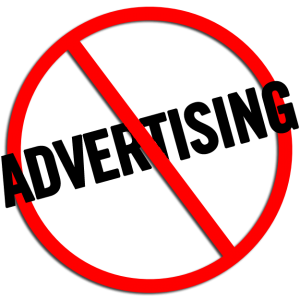






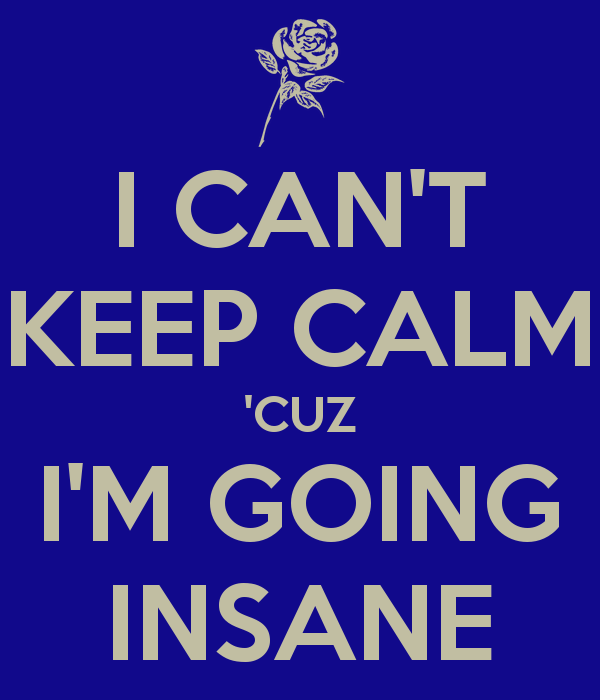
When it comes down to it most are just buying the VIP mainly to get a badge while waiting for the other features lol, and who knows how much longer that will be while months have already passed. That server capacity msg is a joke as well just to push the VIP package. With this newest adblock information Mark will be kept on his toes updating.
i cant read it you dumbich
See the moof! at the bottom of that pastebin document? That’s the cowdog!
Stopped working 5-21-17 Need new fix
First part of Switcheroo rule has changed to an encrypted connection. So just add an “s” to the http under the “from” section. It should look like this: https://vaughnlive.tv/abvs.php
Yeah not working fully for me either now. All ads, including header and footer ads still don’t show, but i’m getting the video player ad that appears for a few seconds. I put it down to moving OS because on Ubuntu it worked fine, but since i moved to Elementary Loki and installed Chrome, the video ad still displays? What OS are you using MeMine?
Karl, switcheroo is what takes care of the ad within the video. Just change the “http” header in the, from rule, to “https://” . Vaughn has changed the link within the video to an https: encrypted link. So just add an “s” to fix.
Under from, should look like this:
“https://vaughnlive.tv/abvs.php”.
Under To, should look like this: “http://xmlfiles.com/examples/cd_catalog.xml”
Works for me. I am using Windows 7. Switcheroo Is not OS dependent so should work as long as switcheroo works with your browser.
Still not working for me? But i noticed the to line has changed from the one i was originally using, weird lol.
It worked fine until i changed OS.
Mark, or somebody at vaughn, changed the http to https on the 21st. If that is when you changed OS it may just be a coincidence. I use a different “to” line, the one listed I had issues with a long time ago. If the original was working for you, use it. Not saying it is not OS related, if it is, I cant help you, I just don’t know that much about Elementary Loki. I take it, it is some flavor of linux. I have a linux box, but I don’t use it on the net, so I have little to no experience to be able to offer much help. Good luck my friend.
Ok just an update on this. After trying Elementary Loki for a while, and the video ads displaying again, i formatted and installed the latest version of Linux Mint 18, and now the Switcheroo blocks the video ads again.
Strange i know, but it seems that the script and Switcheroo works on certain OS’ but not others. Very strange.